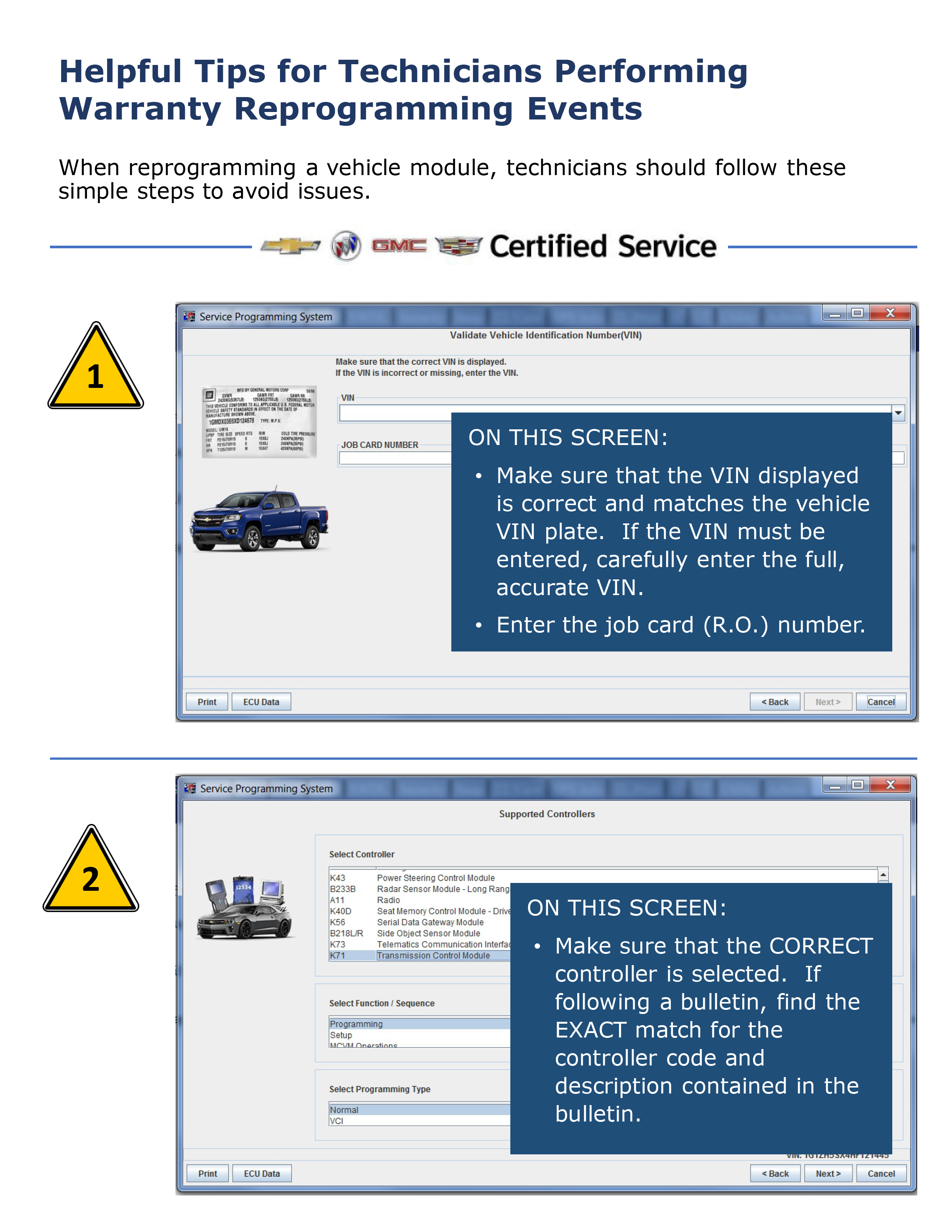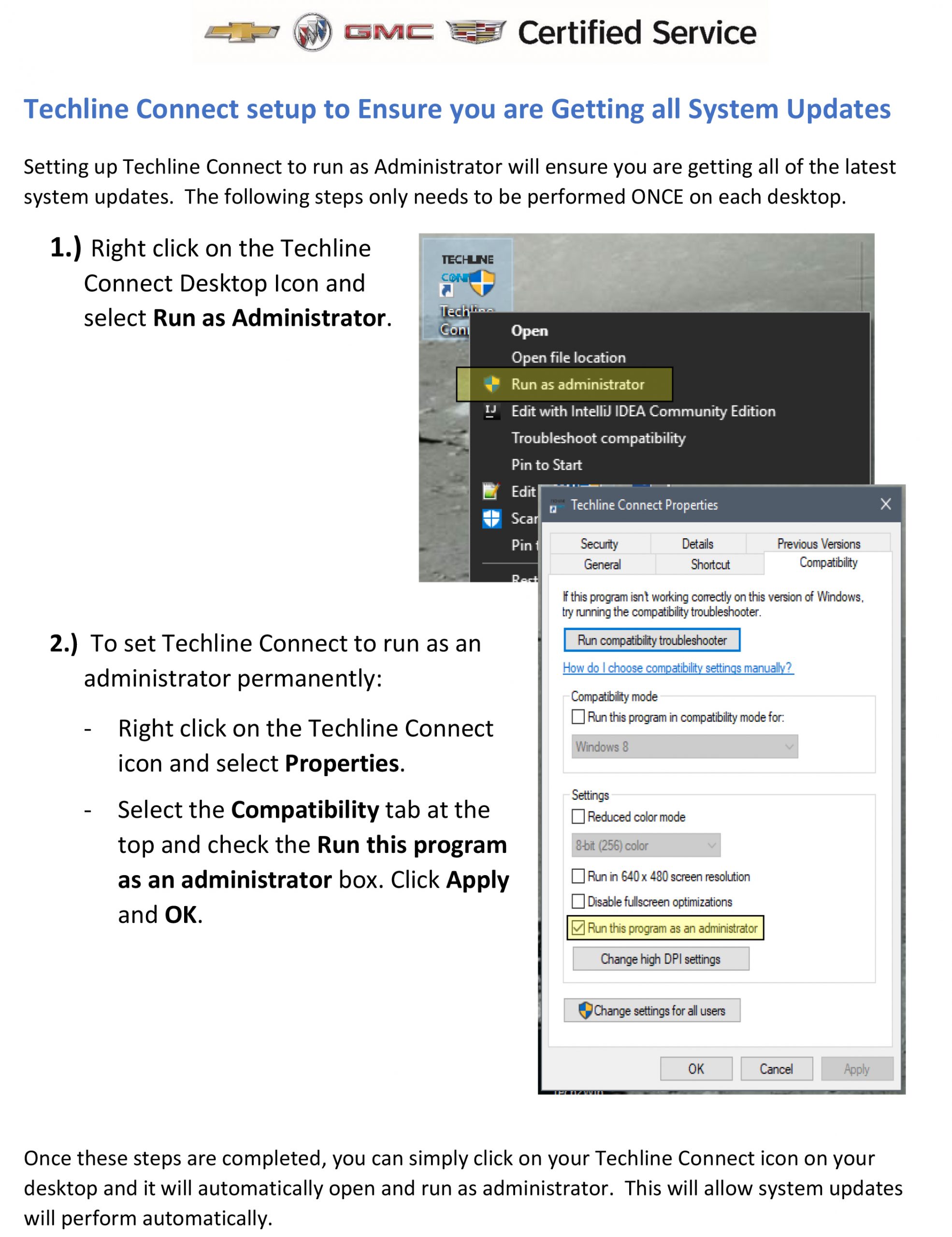May TechLine Connect软件更新版本包括服务应用程序的许多更改。登录Techline Connect时,应自动下载更新。(图6)
 Fig. 6
Fig. 6
The May release features a new Core installation software download as well as the following changes to the Techline Connect app and the Service Information.
Techline Connect Updates
- Select the Maximize Screen button for a full-screen view of individual applications.
- Session History is now limited to 10 VINs to improve Techline Connect performance.
- Techline Connect will automatically uninstall all components of the currently installed version before installing a new version.
- Additional RPO coverage is now included in the RPO data.
- Correct application lock-up when Techline Connect is minimized.
- The new J2534 Tool Selection version supports CAN FD and Ethernet.
Service Information Updates
- When using the Browse Only Mode and Search Another Vehicle functions, the Region and Language can be changed without signing out of Techline Connect.
- When viewing a specific vehicle (Browse Current Vehicle), (Fig. 7) the user can change the Language, but not the Region. This feature is helpful if the data is not found in users’ native language by allowing them to easily check the English version.
 Fig. 7
Fig. 7
- When a vehicle is selected at the Techline Connect Dashboard, the Service Information will not allow the user to search for other vehicles. To perform another search, use the Browse Only Mode function.
- When selecting a connector pin link while viewing a schematic, the linked Service Information will highlight the connector pin that was selected on the previous page.
- The VIN decode feature has been improved to allow for more vehicles to be found.
- 单击“服务信息文档”中的链接以查看另一个文档后,选择“后退”按钮将带您回到先前已查看文档的页面位置。
应用更新
The Update Manager that is part of Techline Connect performs all updates needed to keep the applications up to date when logging in to Techline Connect, including GDS 2 and MDI updates along with large calibration files (if configured in the Profile Preferences). To ensure all updates are downloaded properly, make sure your dealership’s IT department correctly configures all of the Techline PC’s security settings. Techline Connect needs to be Run as Administrator in order to ensure that all updates are received. Refer to theRun as Administrator PDF有关说明。
要查看是否已发布并应下载更新,请检查Techline Connect Dashboard顶部的消息框。释放更新时,将发送消息。
For assistance, contact the Techline Customer Support Center (TCSC) at 1-800-828-6860 (English) or 1-800-503-3222 (French).
– Thanks to the Techline Connect team