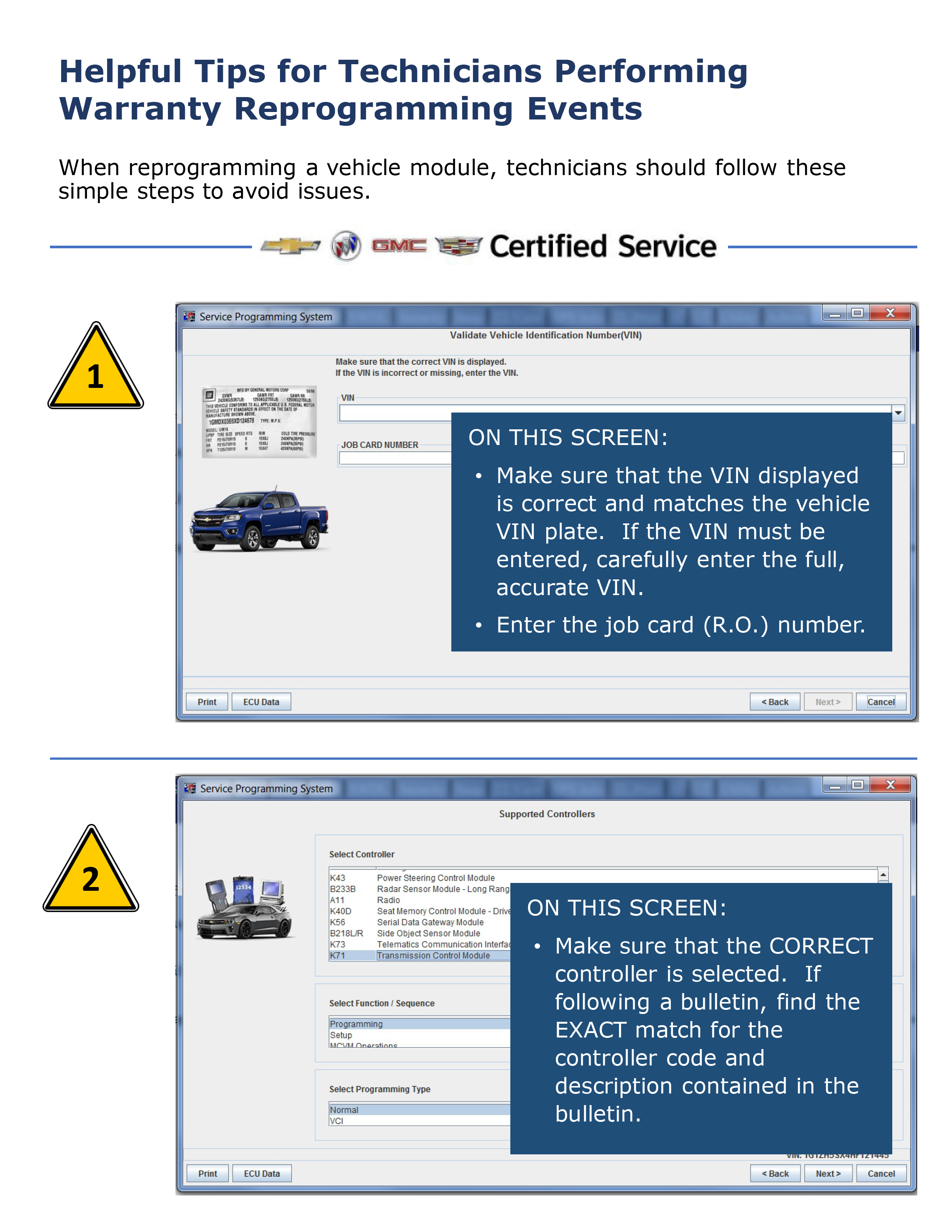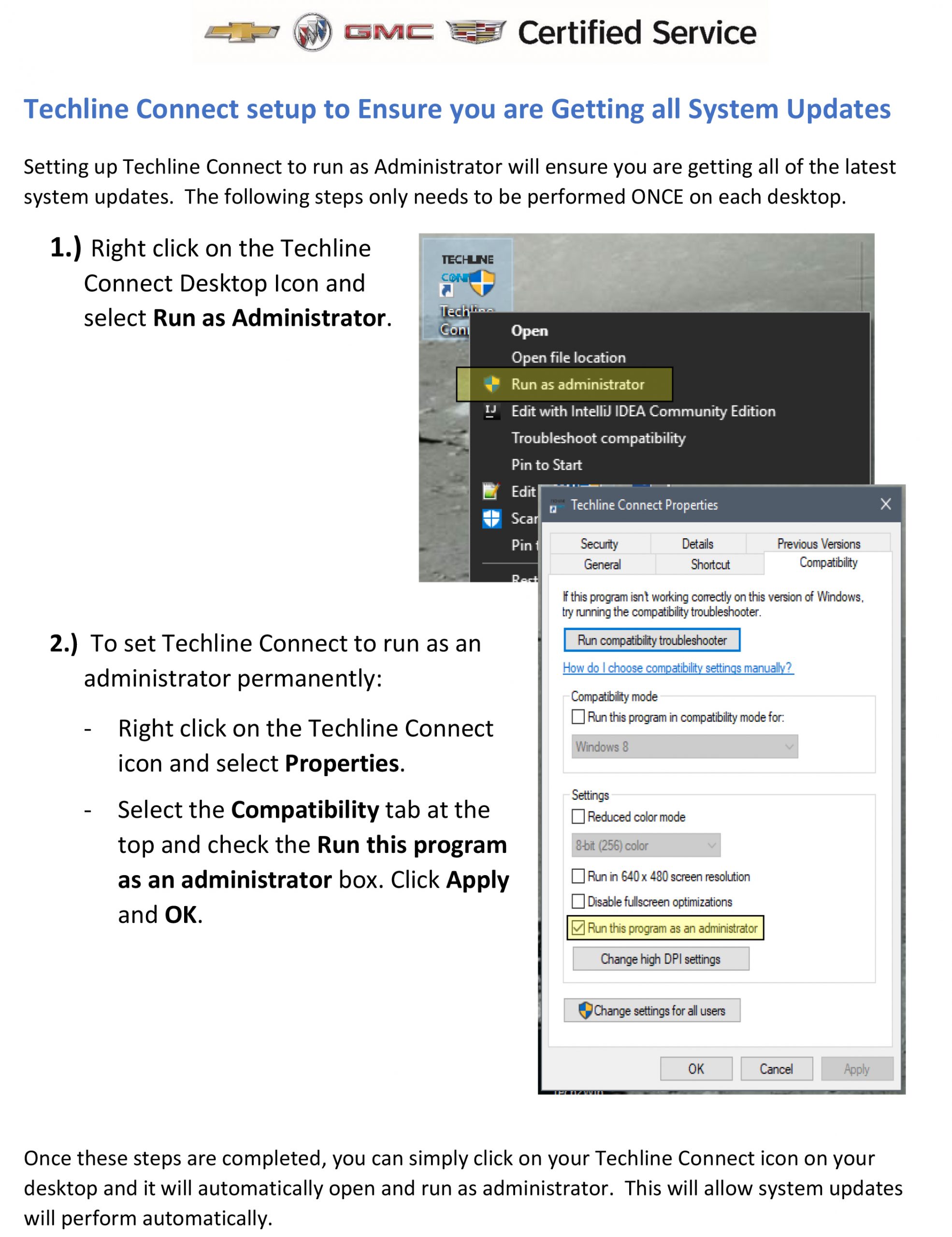When diagnosing an infotainment system, it’s important to remember that software and calibrations are not the same thing and are not interchangeable terms. Calibrations instruct the radio what to do while the software tells the radio how to do things.
And unlike software updates that offer continuous improvements to address common concerns such as a screen that freezes or a Bluetooth connection issue, radio calibrations for the infotainment system are usually not updated frequently. On 2018-2021 GM models equipped with an Infotainment 3 System (RPO IOR, IOS, IOT, IOU, IOV), calibration updates are performed using the Service Programming System (SPS) while software can be updated through SPS or may be pushed to vehicles remotely through an Over-the-Air (OTA) update. (Fig. 3)
 Fig. 3
Fig. 3
校准更新
在服务编程系统(SPS)中,通过选择无线电编程来更新无线电校准。(图4)如果正在替换无线电,则新模块将需要使用SPS进行校准编程,然后使用USB闪存驱动器进行软件的USB编程。遵循屏幕上的所有SPS。
 Fig. 4
Fig. 4
If the control module calibration is only being updated, USB programming may not be required, depending on the current software level or the release of updates. If USB files for the application are not available via SPS or have not been received from GM in another manner, the USB process will not need to be performed unless instructed otherwise in a service document or publication.
Before proceeding with USB programming, check for any Info Sys OTA updates under Settings > Updates on the vehicle’s infotainment screen. If an update is available, it is more efficient to install the OTA update if it will install successfully. If the OTA update will not install and USB programming is necessary, first decline the OTA update before attempting USB programming. Decline the OTA update by selecting Details > Decline Update, followed by confirming the Decline Update. If an Info Sys OTA update is not available, proceed with USB programming.
Be sure to always check the appropriate Service Information and Bulletins for details on related programming as well as the correct programming order for each specific repair.
Once programming is complete, clear DTCs and perform the Manufacturer Enable Counter (MEC) reset using GDS 2. On the GDS 2 screen, select Module Diagnostics – Radio, select the appropriate RPO, and follow the on-screen instructions. Before verifying system operation after programming, turn the vehicle ignition off, make sure Retained Accessory Power is off, remove the key fob from range of the vehicle, and let the vehicle sit for five minutes.
Some tips to always follow when programming include:
- Ensure the programming tool is equipped with the latest software and is securely connected to the Data Link Connector. If there is an interruption during programming, programming failure or control module damage may occur.
- 在编程期间,稳定的电池电压至关重要。安装GM授权编程支持工具以保持系统电压。请勿连接电池充电器。
- 确保点火器关闭。车辆电池的负载,如;室内灯,外部灯(包括日间运行灯),HVAC等,可能会影响下载过程。
- 验证在将USB驱动器插入车辆进行编程之前是否正确设置了无线时间和日期,否则将导致错误。
- 在TechLine Connect中,确保在下拉菜单中选择的VIN与开始编程之前的车辆相同。
- 编程完成后清除DTCS。
- Record the SPS Warranty Claim Code on the job card for warranty transaction submission.
– Thanks to Jeremy Richardson, Jeremy Krall and Zach Gillett