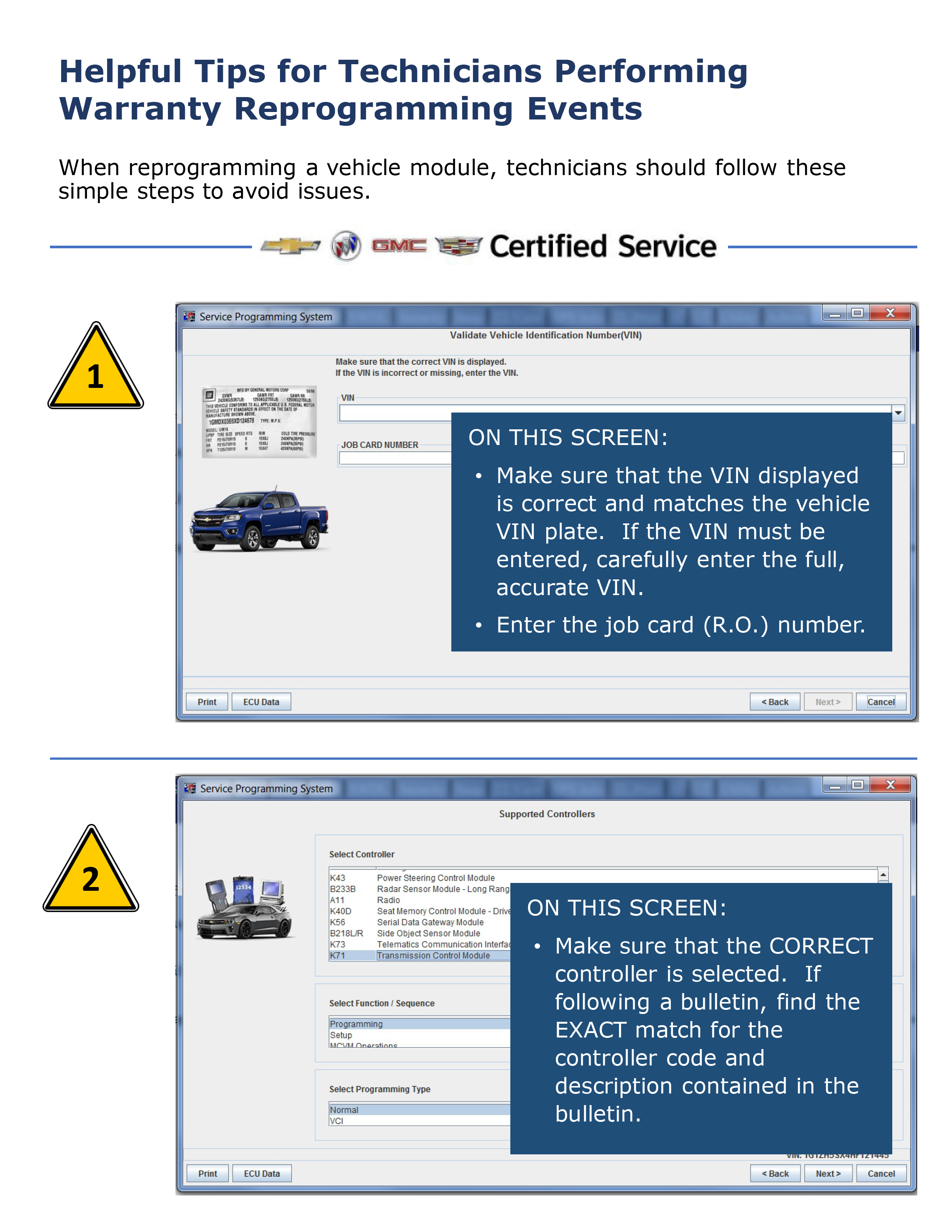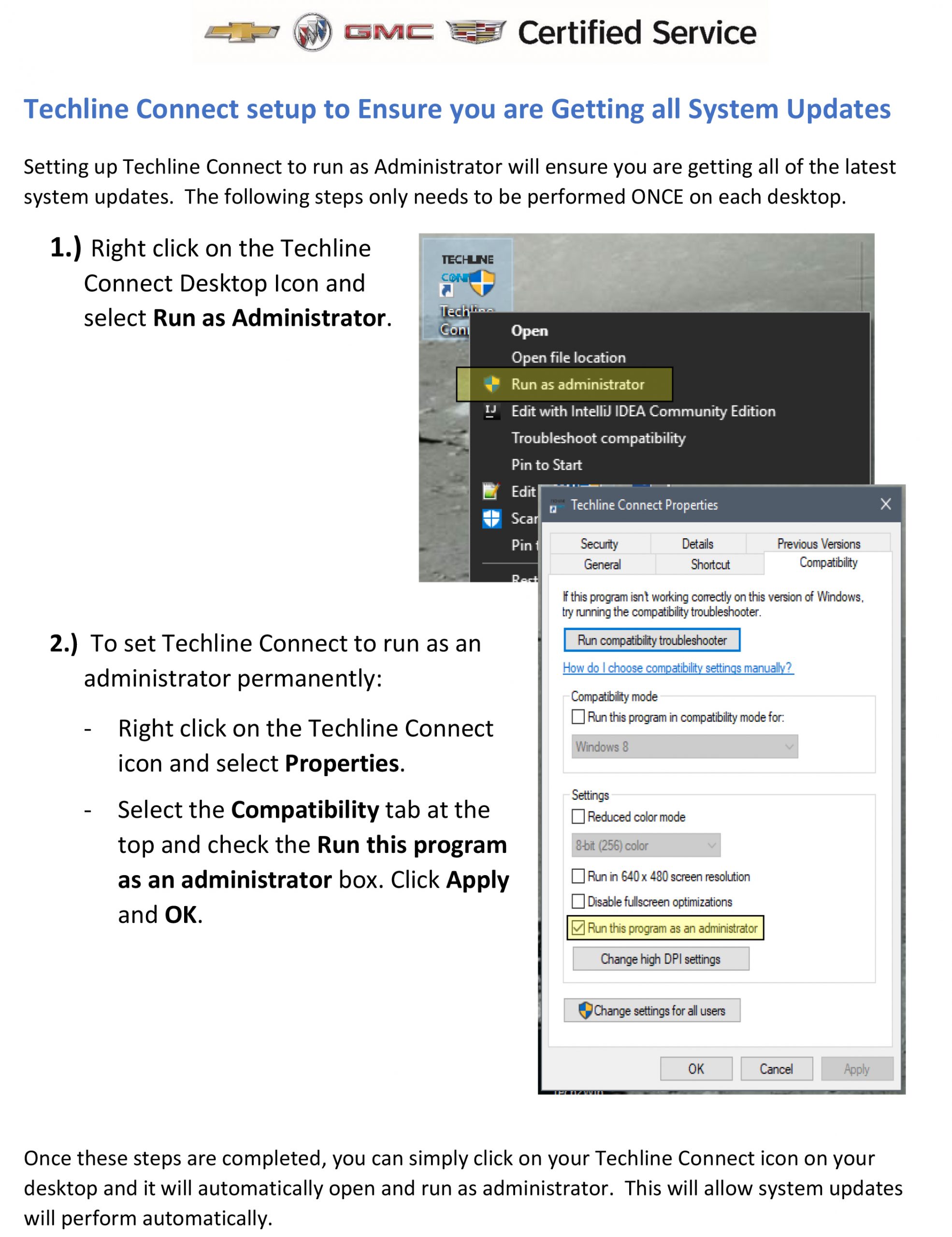An audio system speaker malfunction may have several possible causes. One way to test speaker function is by using the audio diagnostic tracks on the EL-50334-6 Audio System Diagnostic CD or J-39916-CD Diagnostic CD.
Improper speaker mounting or loose trim, for example, may cause an audible buzz or distortion. During diagnosis, inspect the speaker and the surrounding interior trim for proper and secure mounting. Using the audio tracks on the audio diagnostic CD can help duplicate conditions and isolate components that react differently to various tones.
The audio tracks provide test tones for:
- Bass/subwoofer test
- Mid-range speaker tests
- Door tweeter test
- All speaker test
- Speaker buzz and rattle test
- Noise diagnosis
用于车辆不再有CD player, the test tones on the CD can be copied to a USB drive or other device to use during testing. The test tones on the EL-50334-6 CD and J-39916-CD also can be downloaded from gmtoolsandequipment.com.
Download Files
To download the audio files:
- Enter the tool number EL-50334-6 or J-39916-CD in the Search box on the home page of gmtoolsandequipment.com. Click GO. (Fig. 13)

Fig. 13
- Click the CD image (Fig. 14) to display the Support tab.
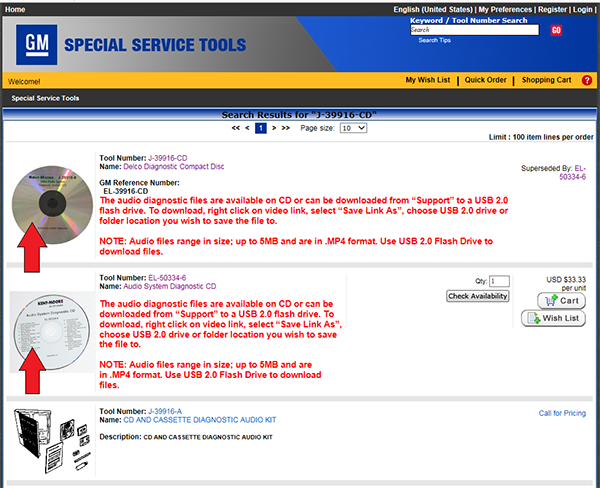
Fig. 14
- Click the Support tab to view the available files. (Fig. 15)

Fig. 15
- To download individual audio files in a .MP4 format, right click on the desired video link and select “Save link as…” or “Save target as…”. To download all files in a .wma format, select the All Audio Files link.
- Choose the USB drive or folder location to save the file.
TIP:Audio files range in size; up to 5MB and are in a .MP4 or .wma format. Use a USB 2.0 drive to download the files. Check the Owner’s Manual to determine the correct format to use for the vehicle being repaired.
– Thanks to Chuck Berecz
Updated August 7, 2017