A new version of the GM Global Electronic Parts Catalog (EPC) will be released on October 17, 2020 with a number of enhanced features and functionality. (Fig. 1) The Q.link™-supported Global EPC will be updated with the DVD/USB’s shipment on December 3, 2020.
 Fig. 1
Fig. 1
The updated GM Global EPC will run on the advanced HTML5 platform, rather than the older Flash platform, which will be disabled later this year. The HTML5 platform delivers improved stability, helping to deliver an increase in the levels of up time and performance.
New Link
With the update, a new GM Global EPC link will appear in your GlobalConnect Parts Workbench with a new look that is easier to find. (Fig. 2)
 Fig. 2
Fig. 2
If the GM Global EPC link is not found on your workbench, contact your Partner Security Coordinator to make sure you can access the new EPC. The current Next Generation EPC will be removed from GlobalConnect on November 6, 2020.
Supported OS
The new Global EPC is supported on browsers running on PCs with a Windows 10 operating system. The Global EPC will not function on PCs running on Windows 7 or lower. Be sure that the all dealership PCs are compliant with the latest GM Dealer Infrastructure Guidelines.
New EPC Features
新全球EPC基于经销商反馈有几个新功能,旨在使搜索更容易,更方便。
Saving Jobs- 现在可以通过单击作业列表上的图标直接保存工作。(图3)
 Fig. 3
Fig. 3
Acdelco都制作目录– The ACDelco All Makes Catalog is available by clicking the anchored tab that appears on the menu. The catalog is always available. (Fig. 4)
 Fig. 4
Fig. 4
Part Images- 现在可以为MOL Global EPC的Web和本地安装版本提供对零件图像的支持。当图像可用时,旁边会出现相机图标。(图5)只需单击图标即可快速访问增强的图像和所有链接零件信息。
 Fig. 5
Fig. 5
Multiple Part Filters- 在零件文本上方的过滤器字段中输入多个过滤器,以缩小搜索结果。根据需要输入尽可能多的过滤器,由逗号分隔。例如,输入“钳位”和“INL”提供足够的信息以过滤散热器入口软管夹的结果。(图6)
 Fig. 6
Fig. 6
在发布之前更新您的软件
The GM Global EPC requires installation of new software on dealership computers. The software will need to be downloaded and installed for each computer that accesses the EPC.
The software should be downloaded and installed in advance of the Global EPC release. The link for the software update can be found in the September 30, 2020 GM GlobalConnect message “Electronic Parts Catalog – New Global EPC Release.”
For more information about the GM Global EPC, review the Quick Reference Guide (Fig. 7) or contact Snap-on support at 1-888-994-6372.
– Thanks to Mary Daly




















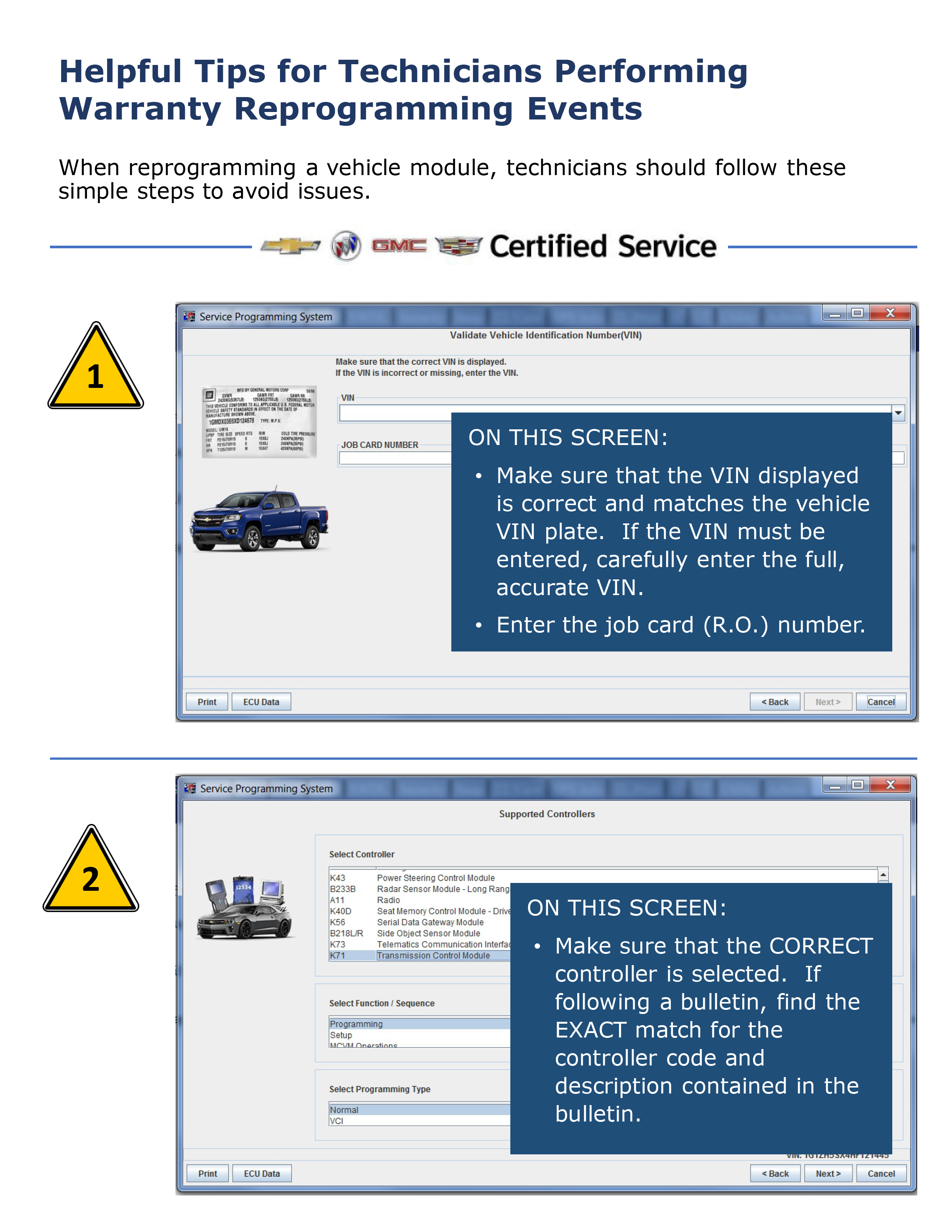
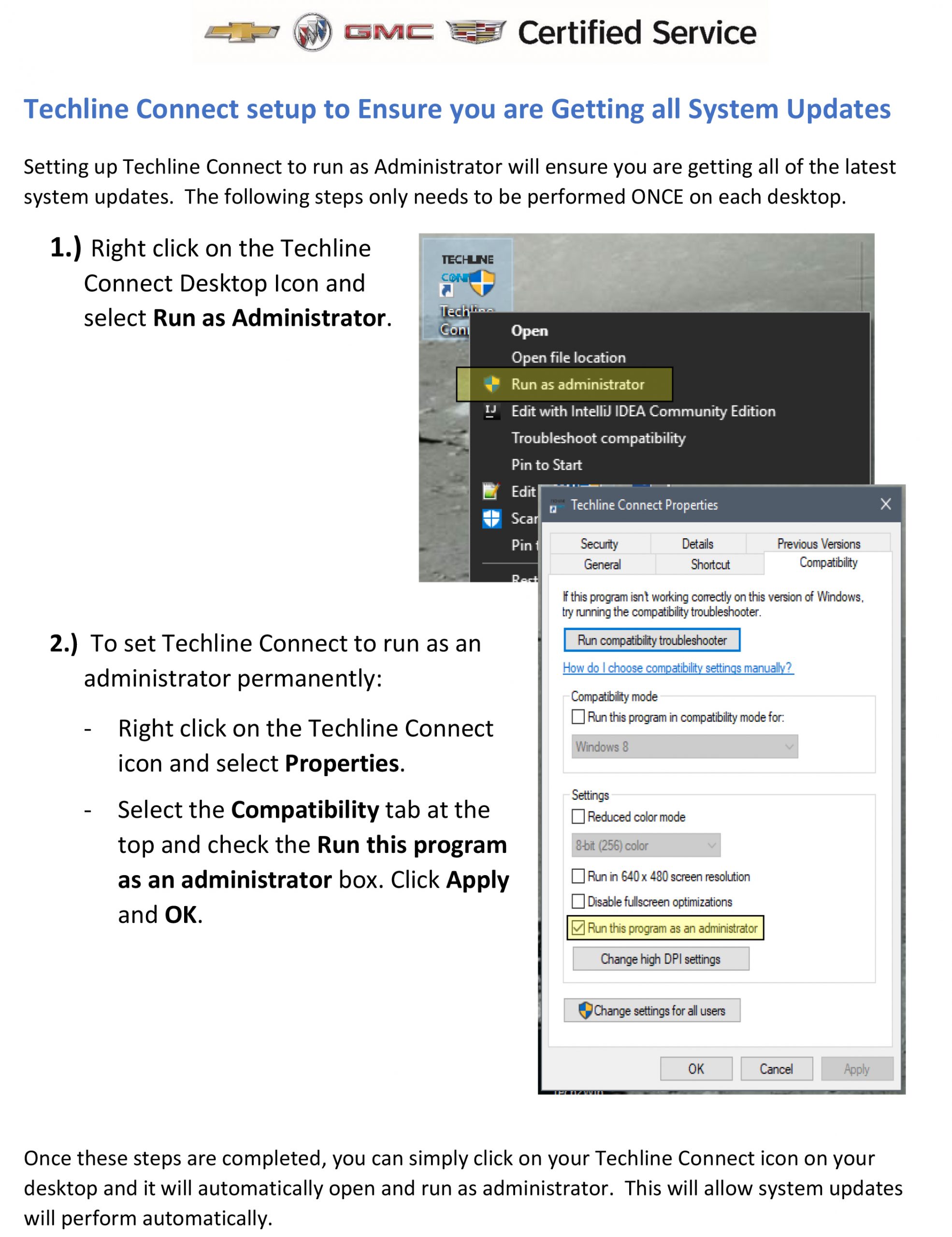


Hello i have a question. How can i use IPC in Microsoft Internet Explorer without flash player
Check that the PC hardware meets the latest Dealer Infrastructure Guidelines. If so, contact Snap-On Services atsbs_services@snapon.comfor help with the various EPC settings.
SEE PREVIOUS COMMENT
New catalog has pink color scheme. How do we change it?